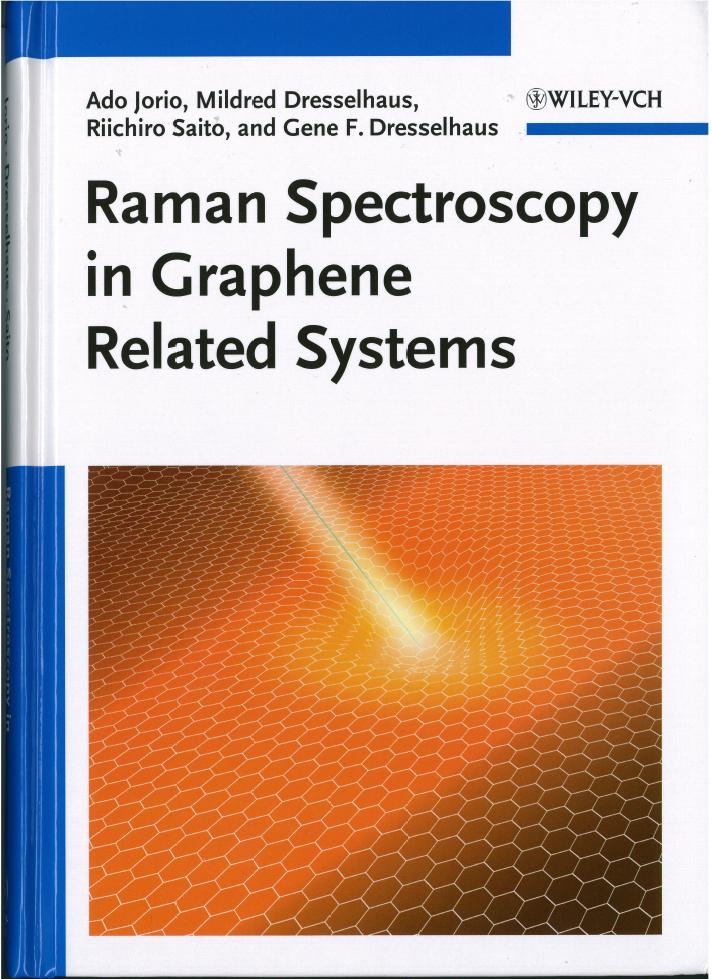How to send answers
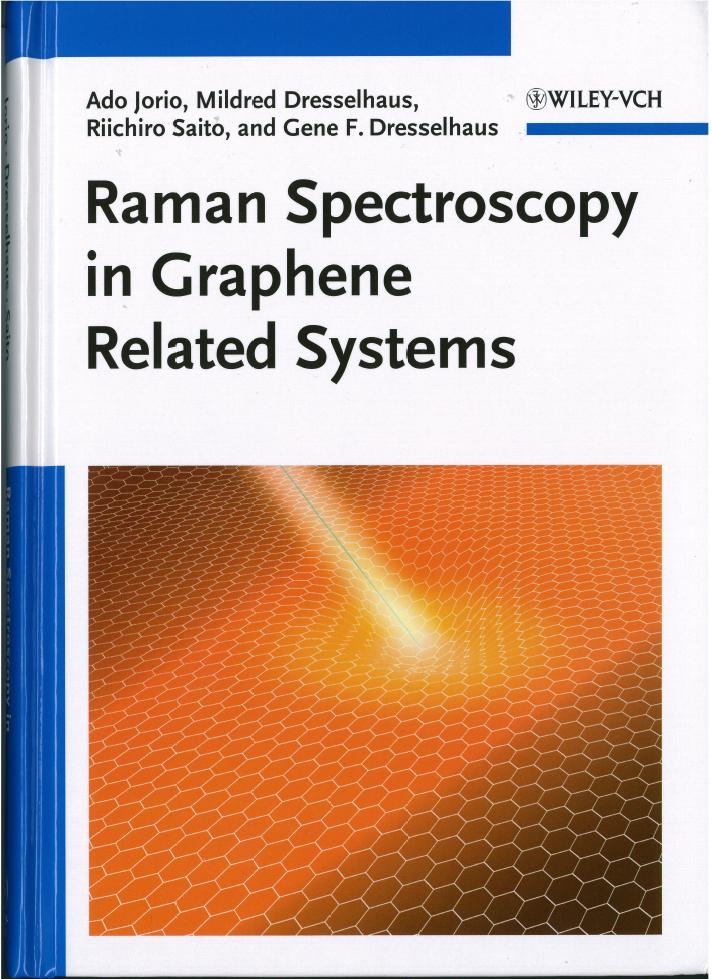
- Check that the question is not solved yet.
- Download the Q.tex, Q-sample.tex and Q1-1.eps.
- Run "latex Q.tex" and check that you can read text and figures.
- Rename Q-sample tex to Q12-3.tex if question is 12-3..
- Answer the questions in Q12-3.tex, Q12-3-1.eps, Q12-3-2.eps etc.
- Run "latex Q.tex" and make Q.pdf file.
- Rename to Q12-3.pdf and Send to rsaito@flex.phys.tohoku.ac.jp.
- Saito will send you an e-mail if he recieves the answers.
- Saito will send you which part should be corrected.
- Send the fixed pdf file.
- If the file is accepted, you are asked to send Q12-3.tex and Q12-3-1.eps files by e-mail.
- Saito will put on the web pages with your name. Saito will send you that
the answer is now on the Web pages.
Local Rules in the format
- All the labels should be \label{eq:77-777-1} or \label{fig:Q77-777-1} etc.
- In order to avoid the multiply-defined label, the name of label should have the question number such as Q2-3-eq-1 etc.
- We cite as Fig.\,\ref{fig:Q77-777-1} or Eq.\,(\ref{eq:77-777-1}).
- Use the \displaystyle for fraction etc.
- Do not use a special latex command.
- Figures should be made based on general rule for scientific paper.
- Especially the labels of figure should not be small (twice sized font of the text.)
The tex files of questions
Here we show the tex files of questions. You can cut and paste the questions in the tex file of answers. We can add the eps files in the question in the final form.
-
Q1.tex ,
Q2.tex ,
Q3.tex ,
Q4.tex ,
Q5.tex ,
Q6.tex ,
- Q7.tex ,
Q8.tex ,
Q9.tex ,
Q10.tex ,
Q11.tex ,
Q12.tex ,
Q13.tex ,
Back to the answers page
Riichiro Saito
Last modified: Mon Aug 6 11:37:33 JST 2012