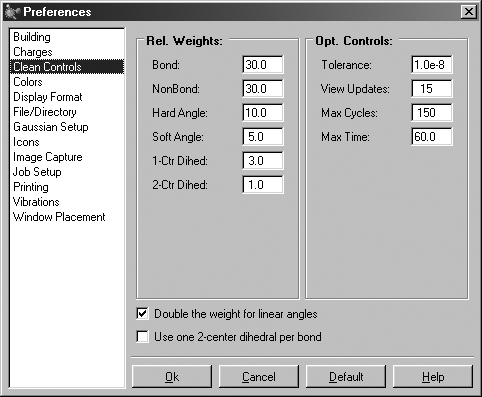
Figure 72. Preferences for the GaussView Clean Function
The items in this dialog allow you to customize the behavior for GaussView structure cleanup.
The items on the Clean Controls dialog (see Figure 72) allow you to set the program default values for the clean force field. The default clean settings attempt to achieve a balance that produces expected "normal" results. Altering the settings in Clean Controls preferences can cause unexpected and undesirable results, so please read the following sections carefully before making any changes.
It is important to remember that the various components of the clean force field are relative. Changing one weight will affect the behavior of the other weights. For example, excessive non-bond weight will produce longer bonds. Similarly, an excessive hard angle weight could affect the 2-center dihedrals.
You can disable any set of terms by assigning a weight of 0.0. For example, disabling the 1-center dihedral term can result in faster cleaning, but the resulting tertiary structure may not be as nice. Do not disable the bond weight or hard angle terms. The former should be kept high relative to the other terms.
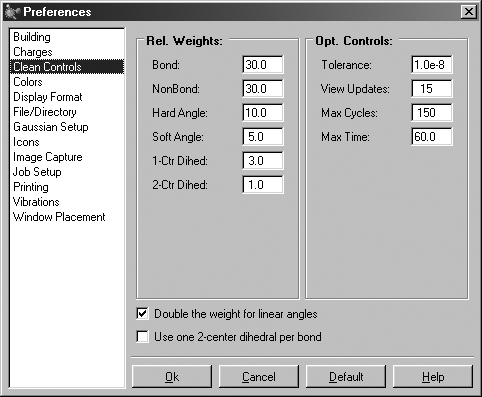
Figure 72. Preferences for the GaussView Clean Function
The items in this dialog allow you to customize the behavior for GaussView
structure cleanup.
The following controls are available in the dialog. The fields in the Rel. Weights column are
Bond: The targeted bond lengths are assigned based on the van der Waals radii of the two atoms forming the bond, with slight adjustment for bond type. They are not intended to be chemically accurate, but they should give reasonable input geometries for Gaussian.
NonBond: Repulsive term between all atoms that are not directly bonded. The purpose of this component is to keep atom centers apart so one atom is never masking another atom. However, it will not adjust biphenyl.
Hard Angle: Hard angles are calculated for atom centers that contain 2-4 bonds. They are weighted more heavily since the targeted angles are known. These terms are vital for maintaining atom center integrity.
Soft Angle: Soft angles are calculated for atom centers that contain 5 or more bonds. The targeted angles are not well known, but desired results can be achieved with practice. To product a trigonal bipyramidal structure, adjust the axial bond angle to 180 degrees. Make sure the linear angle bias option is on. Most of the time, the clean procedure will produce the desired structure. Practice with coordinate patterns to get a feel for cleaning more complex coordinations.
1-Ctr Dihed: Calculated from the Newman projections down each bond and limited to atom centers with less than 5 bonds. This term helps maintain atom center integrity when the 2-center dihedrals are causing distortions.
2-Ctr Dihed: This is the only term that affects tertiary structure. The targeted dihedrals will be eclipsed or staggered based on the bond types. If each atom center contains multiple bonds, the targeted dihedral will be eclipsed.
The checkboxes at the bottom of the window have the following effects
Double the weight for linear angles: This term assists cleaning with soft angles where the angles at an atom center are not well known.
Use one 2-center dihedral per bond: Normally, this option should remain unchecked. It is available to provide better performance on slower systems.
The fields in the Opt. Controls column are:
Tolerance: Lower values give more accurate structures, but can take significantly longer to clean. The range should be between 1.0E-5 and 1.0E-12.
View Updates: Controls how often the views of the molecule being cleaned are updated. A value of 1 gives a refresh with every clean cycle. A value of 10 gives a refresh every 10 clean cycles. A value of 0 disables view updates until clean is complete. Depending on your system, this parameter can have a significant effect on cleaning time.
Max Cycles: Maximum number of steps during a clean optimization. A good value is 150. Larger structures may require a larger value.
Max Time: Maximum time (seconds) allowed for a clean operation to complete.
If the clean function is too slow on your system, try these settings
NonBond: 0
1-Ctr Dihed: 0
Use one 2-center dihedral per bond: checked
View Updates: 0