プロンプトプレフィックスかサフィックスを exprに設定します。
入力 fixは、 prefix, suffix, general,
prolog, epilogのいずれか1つに評価されなければいけません。
exprは文字列もしくは falseに評価されなければいけません;
もし falseなら、 fixはデフォルト値にリセットされます。
(%i1) load("alt-display.mac")$
(%i2) set_prompt('prefix,printf(false,"It is now: ~a~%",timedate()))$
It is now: 2014-01-07 15:23:23-05:00
(%i3)
|
以下の例は、 prologを除くそれぞれのオプションの効果を示します。
epilogプロンプトは Maximaが閉めるように印刷されることに注意してください。
入力行が $で終了しない限り、generalが入力の終わりと出力の間に印刷されます。
以下はプロンプト文字列が置かれる場所を示す例です。
(%i1) load("alt-display.mac")$
(%i2) set_prompt(prefix,"<<prefix>> ",suffix,"<<suffix>> ",general,
printf(false,"<<general>>~%"),epilog,printf(false,"<<epilog>>~%"));
(%o2) done
<<prefix>> (%i3) <<suffix>> x/y;
<<general>>
x
(%o3) -
y
<<prefix>> (%i4) <<suffix>> quit();
<<general>>
<<epilog>>
|
以下は、 Maximaが、端末か、Emacs(8)のような端末エミュレータ内で走っている時、 入力と出力を群生化させる方法を示す例です。
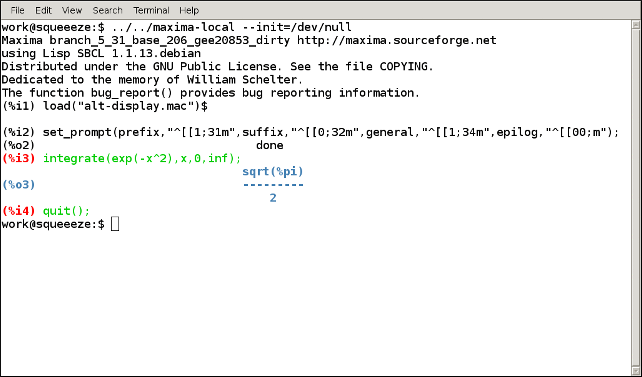
それぞれのプロンプト文字列は ASCIIエスケープ文字 (27) で始まり、開カギ括弧 (91)が続きます; それぞれの文字列は小文字のm (109) で終わります。 ウェブページ http://misc.flogisoft.com/bash/tip_colors_and_formatting と http://www.tldp.org/HOWTO/Bash-Prompt-HOWTO/x329.html は 端末の色を設定するために制御文字列を使う方法に関して情報を提供します。
Categories: Package alt-display