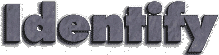
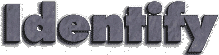
images/aquarium.miff 640x480 PseudoClass 256c 308135b MIFF 1s
If -verbose is set, expect additional output including any image comment:
Image: images/aquarium.miff
class: PseudoClass
colors: 256
signature: eb5dca81dd93ae7e6ffae99a5275a53e
matte: False
geometry: 640x480
depth: 8
bytes: 308135
format: MIFF
comments:
Imported from MTV raster image: aquarium.mtv
192x128 384x256 768x512 1536x1024 3072x2048