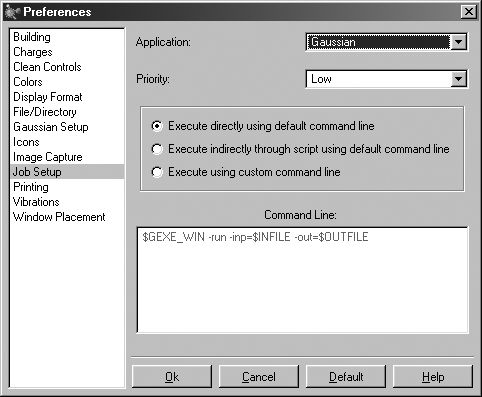
Figure 75. Job Setup Preferences
These settings are used to specify how various external jobs get initiated by GaussView.
The Job Setup preferences dialog allows you to examine and customize how Gaussian and its utilities are launched from within GaussView. It is illustrated in Figure 75.
The Application field selects which type of external job the settings apply to, and the Priority field specifies the relative priority level at which such jobs will run.
For each job type, there are three launch choices:
Execute directly using default command line: The job will be started using the command line specified in the lower area.
Execute indirectly through script using default command line: The job will be started using a GaussView-provided script. These scripts are located in the bin subdirectory of the GaussView installation directory. Their names are listed below. The associated command line appears in the lower area of the dialog.
Execute using custom command line: Use the command line specified in the box to start the job. You can enter whatever command line is appropriate for your situation. The GaussView provided scripts may be called if desired.
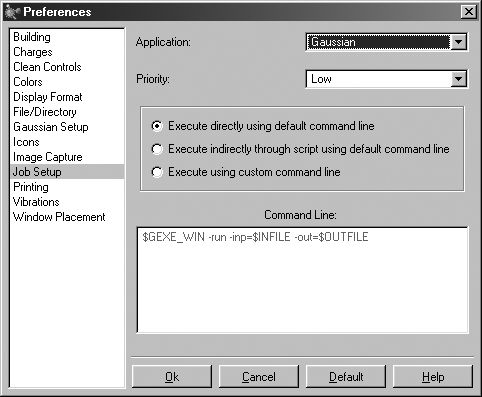
Figure 75. Job Setup Preferences
These settings are used to specify how various external jobs get initiated
by GaussView.
GaussView provides the following scripts in its bin subdirectory
| Job Type | Unix Script | Windows Script |
| Gaussian 03 | gauss.csh | gaussian.bat |
| cubegen | cubegen.csh | cubegen.bat |
| formchk | formchk.csh | formchk.bat |
| freqchk | freqchk.csh | freqchk.bat |
| mm | mm.csh | mm.bat |
| ghelp | ghelp.csh | ghelp.bat |
| Text Editor | editor.csh | wordpad.bat |
| editor_mac.csh (for Mac OS X) |
Each script's usage is documented in comments at the beginning of the file. Prudence dictates making a backup copy of any script before modifying it in any way.
You can also specify a custom command line for external jobs using the third choice in the Job Setup preferences dialog.Successfully using this features depends on a clear understanding of the command line invocation of Gaussian 03 and its utilities under the current operating system. Consult the Gaussian 03 User's Reference for details.
The following GaussView internal variables can be used within commands (note that they are not operating system environment variables, despite their resemblance to them).
| Parameter | Meaning |
| $GEXE | Path to the Gaussian 03 executable (Unix). |
| $GEXE_WIN | Path to Gaussian 03W executable (Windows). |
| $CUBEGEN | Path to the cubegen executable. |
| $FORMCHK | Path to the formchk executable. |
| $FREQCHK | Path to the freqchk executable. |
| $MM | Path the Gaussian 03 mm executable. |
| $WORDPAD | Path to Wordpad (Windows). |
| $NEDIT | Path to Unix editor. |
| $GHELP | Path to the ghelp executable. |
| $something_SCRIPT | Path to the script for the specified utility. |
| $INFILE | Gaussian input file. |
| $OUTFILE | Gaussian or utility output file. |
| $KIND | Type of cube for cubegen. |
| $NPTS | Cube density for cubegen. |
| $HEADER | cubegen header flag. |
Previous Next