Learn to visualize nanotubes (pictures & animations) in a few moments!
Here you can find a short tutorial to the POV-Ray-file I created during my time in Saito-Laboratory. It shows how you can get BMP-pictures and GIF-animations of any (n,m)-carbon-nanotube (single- & multi-wall) by using the chiral vector. All you need to do is reading this very short tutorial "Visualization of (single- & multi-wall) carbon nanotubes" & download this folder (contains the data you need).If you got any questions, please do not hesitate to contact me. Thank you!
| Tutorial | "CreateNanotube" folder |
|---|---|
 |  |
Examples
Here you can see some examples of what you can do with the templates I created. You can save everything by right-clicking on the GIF-file and choosing "Save Target As". By using my tutorial you can learn (in just a few moments) how to create any kind of chiral (folding, unfolding, vibrating, ...) nanotube (single or multi wall) you want.
| GIF | used template |
|---|---|
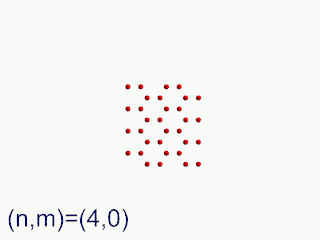 | This demonstration shows, what is possible with this file (also single pictures of lattice etc. are possible).ntube(n,m,g,xx,s)fntube(n,m,g,xx,dir)vntube(...) |
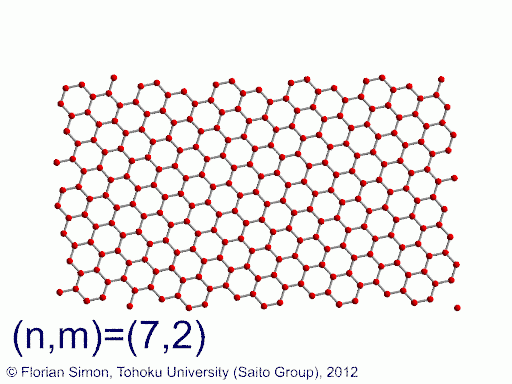 | fntube(n,m,g,xx,dir)fntube(7,2,1,1,1) |
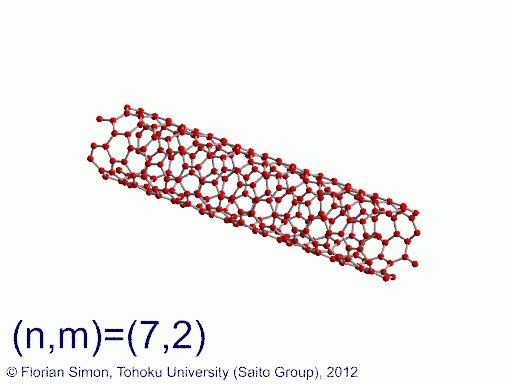 | fntube(n,m,g,xx,dir)fntube(7,2,1,1,2) |
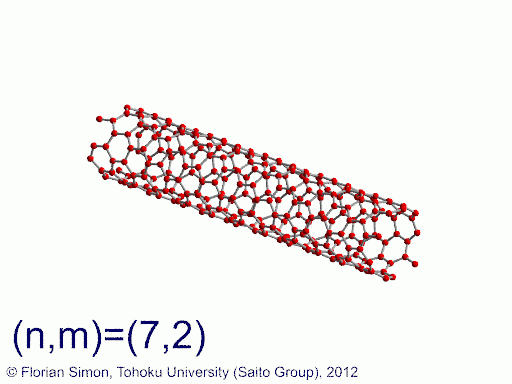 | ntube(n,m,g,xx,s)ntube(7,2,1,1,2) |
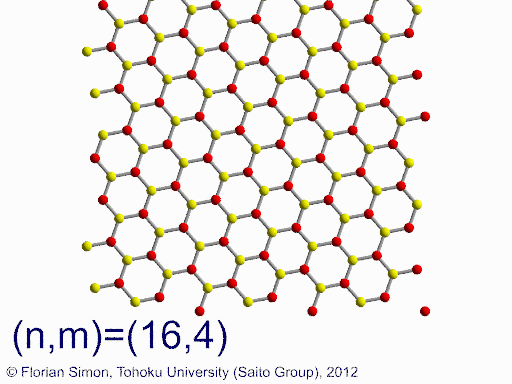 | vntube(n,m,g,xx,s,AcoVibA,AcoVibB,AcoVibAZ,AcoVibBZ,OptVibMode,WL) |
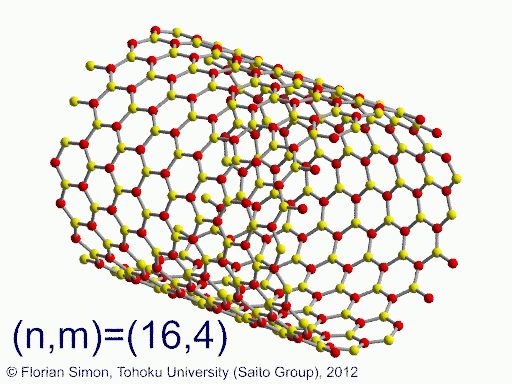 | vntube(n,m,g,xx,s,AcoVibA,AcoVibB,AcoVibAZ,AcoVibBZ,OptVibMode,WL) |
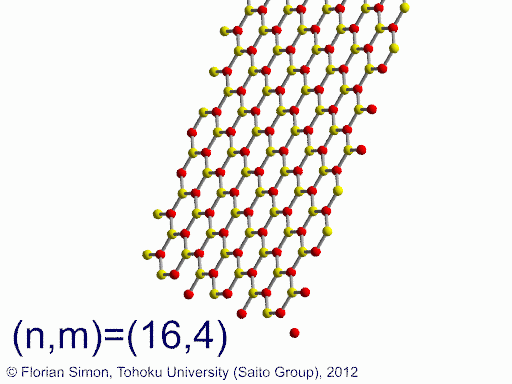 | vntube(n,m,g,xx,s,AcoVibA,AcoVibB,AcoVibAZ,AcoVibBZ,OptVibMode,WL) |
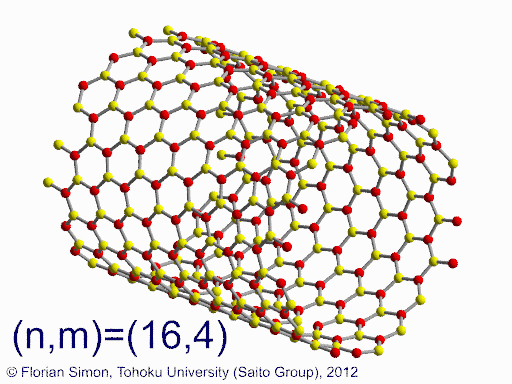 | vntube(n,m,g,xx,s,AcoVibA,AcoVibB,AcoVibAZ,AcoVibBZ,OptVibMode,WL) |
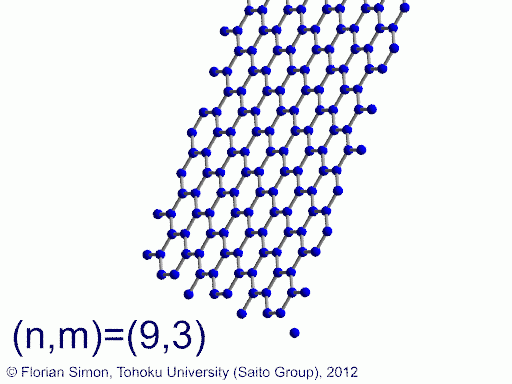 | vntube(n,m,g,xx,s,AcoVibA,AcoVibB,AcoVibAZ,AcoVibBZ,OptVibMode,WL) |
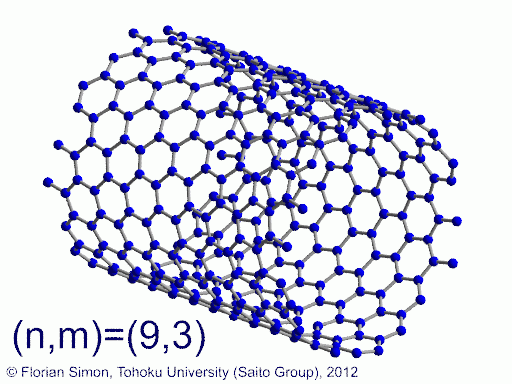 | vntube(n,m,g,xx,s,AcoVibA,AcoVibB,AcoVibAZ,AcoVibBZ,OptVibMode,WL) |
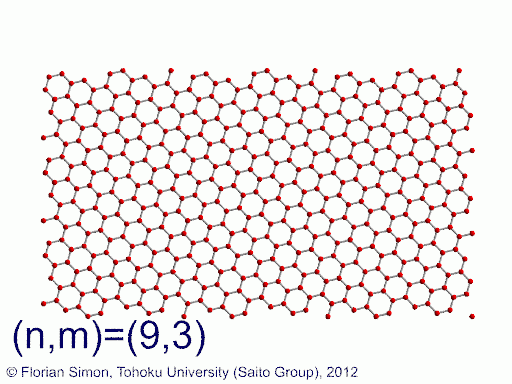 | vntube(n,m,g,xx,s,AcoVibA,AcoVibB,AcoVibAZ,AcoVibBZ,OptVibMode,WL) |
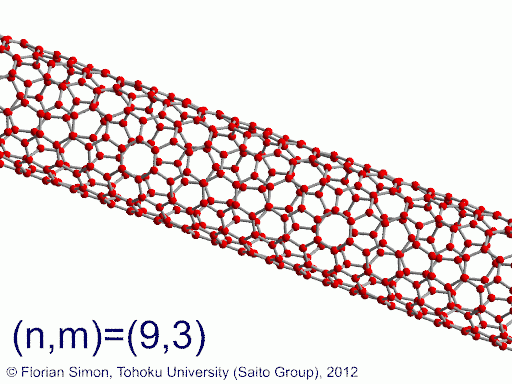 | vntube(n,m,g,xx,s,AcoVibA,AcoVibB,AcoVibAZ,AcoVibBZ,OptVibMode,WL) |
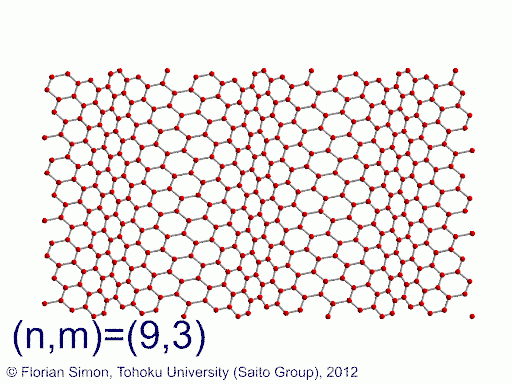 | vntube(n,m,g,xx,s,AcoVibA,AcoVibB,AcoVibAZ,AcoVibBZ,OptVibMode,WL) |
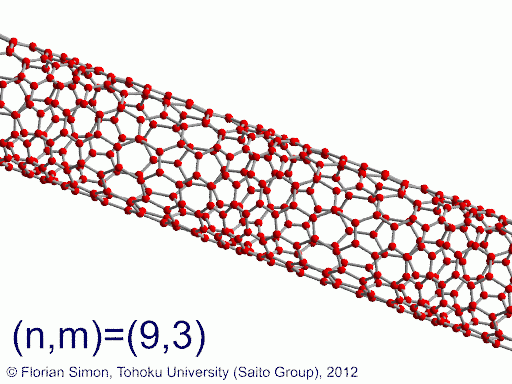 | vntube(n,m,g,xx,s,AcoVibA,AcoVibB,AcoVibAZ,AcoVibBZ,OptVibMode,WL) |
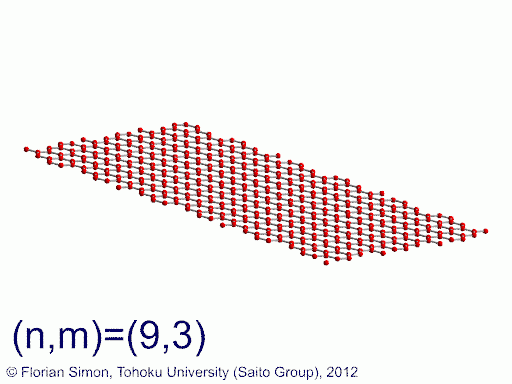 | vntube(n,m,g,xx,s,AcoVibA,AcoVibB,AcoVibAZ,AcoVibBZ,OptVibMode,WL) |
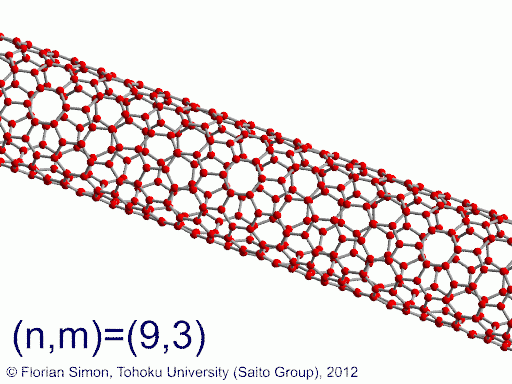 | vntube(n,m,g,xx,s,AcoVibA,AcoVibB,AcoVibAZ,AcoVibBZ,OptVibMode,WL) |
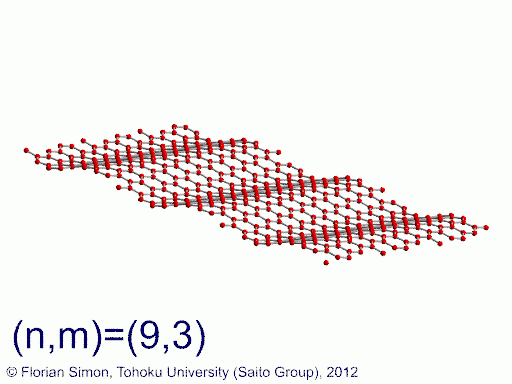 | vntube(n,m,g,xx,s,AcoVibA,AcoVibB,AcoVibAZ,AcoVibBZ,OptVibMode,WL) |
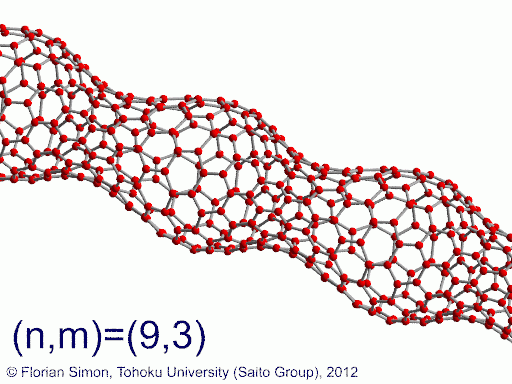 | vntube(n,m,g,xx,s,AcoVibA,AcoVibB,AcoVibAZ,AcoVibBZ,OptVibMode,WL) |
Multi graphene layer
Here you can find another POV-Ray-file, that I've created. (!) Please see the file itself for further information. After reading my short tutorial, you will be able to use this also easily.
| GIF | POV-Ray code |
|---|---|
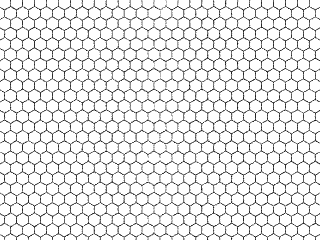 | graphene layer |