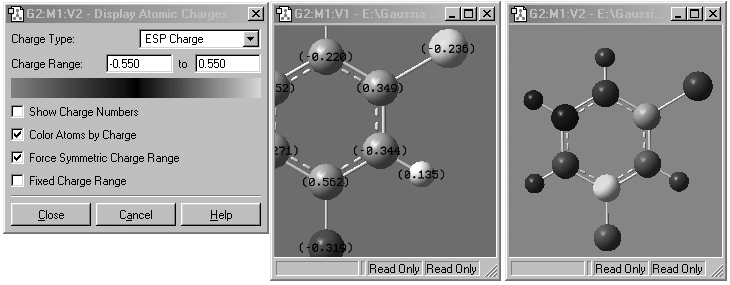Displaying Atomic Charges Computed in Gaussian
The Results=>Charges menu item opens the Display Atomic Charges dialog
(see Figure 58). This tool manages the display of partial charge density as
computed by various methods in Gaussian. Displays are available for default
Mulliken charges and other computed charges that are available for this job.
The Charge Type menu lists the available choices.
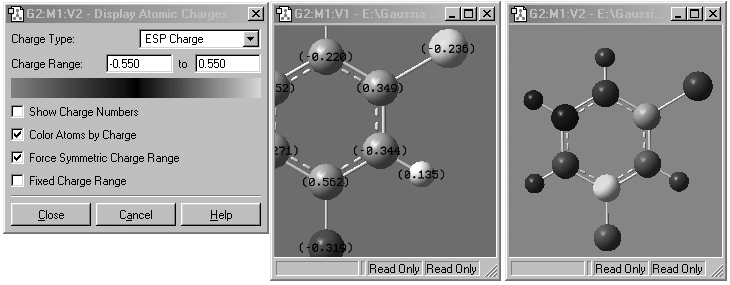
Figure 58. Displaying Atomic Charges
The dialog on the left is used to control what charges are shown and how
they are displayed. The window on in the middle shows the numeric charge numbers
display, and the one on the right shows the atoms colored by charge (reflecting
the settings in the dialog on the left)
By default, the color spectrum for charge display is set by reading the maximum
charge computed for the molecule and setting the range to match the charge.
The range can also be adjusted manually by entering values into the Charge
Range fields.
The remaining checkboxes in the dialog have the following meanings:
-
Show Charge Numbers: Place atomic charge values next to each atom.
-
Color Atoms by Charge: Recolor each atom by atomic charge according
to the specifications of the Color Range fields and the Force
Symmetric Charge Range checkbox.
-
Force Symmetric Charge Range: Forces the positive and negative limits
of the charge range to have the same absolute magnitude (regardless of the
actual range of the actual atomic charge values).
-
Fixed Charge Range: Force the charge display to use the default
fixed range. This range is set to -1.0 to 1.0 by default, and it can be
modified in the Charges preferences.
Defaults for the checkboxes in the Display Atomic Charges dialog can
be set with the Charges preferences panel. This is also where you specify
the fixed charge range for the final item.
Previous Next