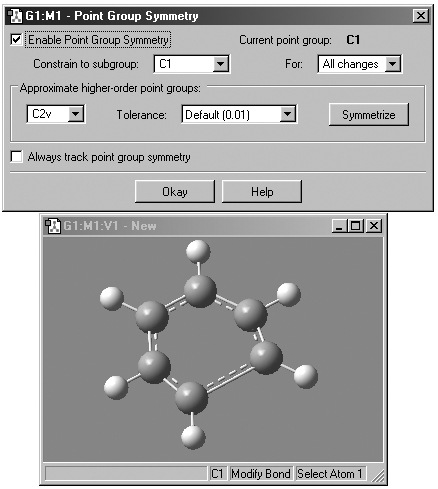Imposing Symmetry
The Point Group Symmetry dialog is used to specify the desired symmetry
for a molecular structure. It is reached via the Edit=>Point Group menu path.
The controls have the following meanings
-
Enable point group symmetry: Enable GaussView's symmetry
features.
-
Constrain to subgroup: Select a point group to which to constrain
the structure.
-
For: Select All changes to impose symmetry on future structural
changes. None disables symmetry constrains.
-
Approximate higher-order point groups: Higher symmetry subgroups
which might apply.
-
Tolerance: Cutoff level below which to consider structural parameters
equal.
-
Symmetrize button: Impose the selected higher-order point group
on the molecular structure immediately.
-
Always track point group symmetry: Tells GaussView to continuously
compute point group assignments as the geometry changes. Using this item
in conjunction with a symmetry constraint setting of None in order
to view point group changes continuously as you adjust structural parameters
(e.g., use the bond length slider). Normally, the point group is identified
only after the change is completed. For very large molecules on slower systems,
enabling this item may cause noticeable delays in response time.
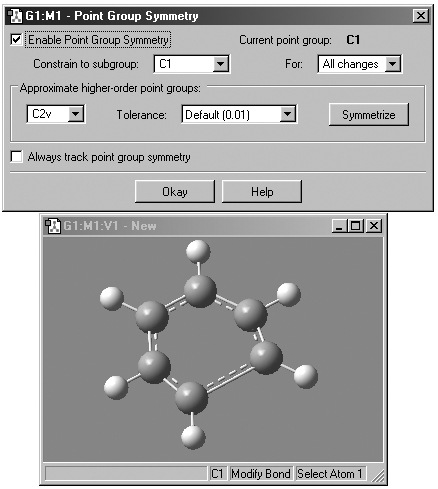
Figure 15. Imposing Symmetry on a Molecular Structure
In this example, GaussView has identified the current point group of this
distorted benzene molecule as C1. It also recognizes that the C2v point group
might also be appropriate. Clicking the Symmetrize button will apply the specified
point group to the structure. The Tolerance field can be used to tighten or
relax the symmetry identification process. In this case, loosening the tolerance
allows GaussView to identify the highest applicable point group as D6h.
The Symmetry button (on the toolbar) and the Edit=>Symmetry menu item both
immediately impose the maximum identifiable point group on the current structure,
using the most recent Tolerance setting from the Point Group Symmetry
dialog for this molecule (or the default of Normal). They also have the
side effect of enabling point group symmetry for the molecule (again, using
the previous settings, if any).
Previous Next