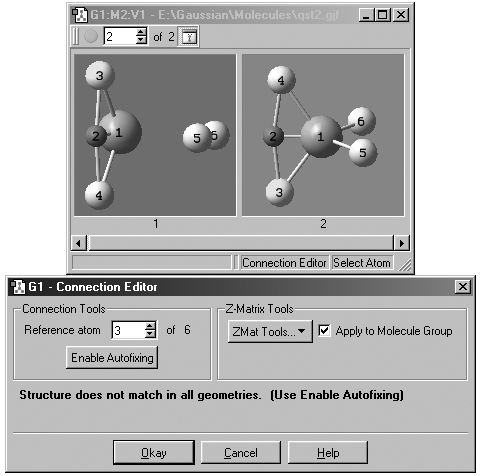The Connection Editor
The Connection Editor can be used to determine whether proper atom ordering
is maintained throughout a molecule group. You can also use it to automatically
reorder atoms to align atom tags between related structures across a molecule
group (useful for preparing structures for QST2 and QST3 transition structure
optimizations). Manual atom reordering is also possible.
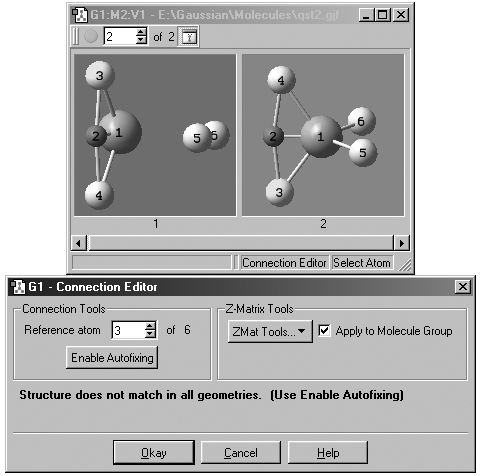
Figure 30. The Connection Editor
The Connection Editor is used to verify and assign atom equivalencies in
two molecular structures. When working with a molecule group, viewing in multi-geometry
mode allows easier comparison and editing. In this contrived example, we need
to swap the ordering of atoms 3 and 4 in one of the models in order for the
atoms to correspond properly. This can be done by clicking on the Enable Autofixing
button or via a manual process.
When the Connection Editor is active, the molecule will be analyzed
to determine if the atom tags match across the entire molecule group, and the
status bar will report the result. If potentially fixable mismatches are detected,
the dialog will report this and suggest that the user "Enable Autofixing." Clicking
on the corresponding button will tell the Connection Editor to reorder
the atom labels to remove these mismatches. The success or failure of autofixing
will be reported on the status bar. When autofixing is active, any manual reordering
of atom tags will cause autofixing to be called and remove any mismatches that
might have been introduced.
Atoms can also be manually reordered by using the mouse. These operations use
a reference atom as their basis (see the first bullet):
-
Left clicking: Designate the atom as the reference atom. This can also
be done using the Reference Atom control.
-
Middle clicking: Assign the tag one greater than the reference's item to
the selected atom.
-
Right clicking: Swap tags with the atom and the reference atom. The atom
then becomes the new reference atom.
The Apply to Molecule Group checkbox determine whether the Connection
Editor's actions apply only to the current model or to all models within
the molecule group.
The ZMat Tools popup allows you to perform some Z-matrix operations
on the molecule or molecule group:
-
Sort H: Move hydrogen atoms to the end of the atom ordering.
-
Reorder: Reapply standard Z-matrix ordering.
-
Reconnect: Regenerate connectivity data.
The other items on this popup menu do not apply to Gaussian.
Previous Next