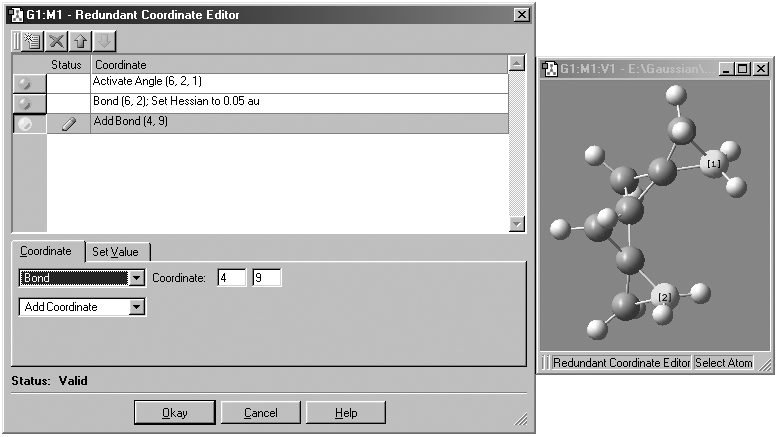The Redundant Coordinate Editor
The Redundant Coordinate Editor allows you to create and edit redundant
coordinates for use with Gaussian optimizations or potential energy surface
scans. It is accessed via the Edit=>Redundant Coord Editor menu path or the
Redundant Coordinate Editor button. It is illustrated in Figure 31.
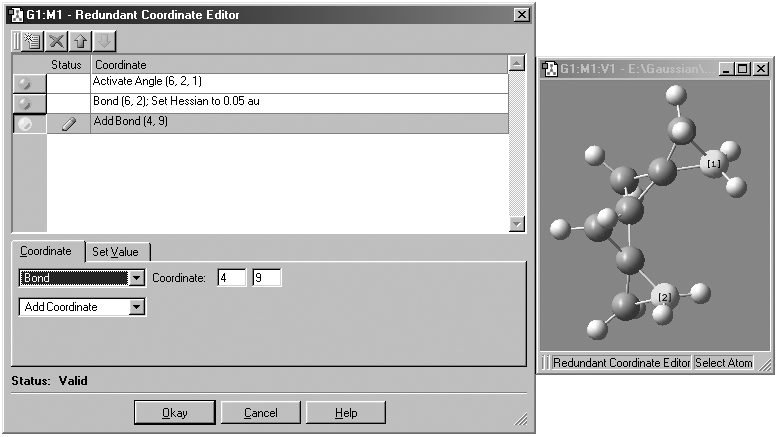
Figure 31. The Redundant Coordinate Editor
We are adding the bond coordinate for the two selected atoms so that its
distance will be reported in the optimization output (even though the atoms
are not in fact bonded to one another). The list in the window also shows two
other coordinates which we have added.
The central feature of this dialog is a scrollable list containing information
on each of the coordinates. A pencil icon in the status column marks that coordinate
as the currently active coordinate. A warning sign in the status column indicates
that that coordinate is incomplete or invalid. When the currently active coordinate
is invalid or incomplete, the status bar at the bottom describes the nature
of the warning. The coordinate column contains a brief description of the coordinate
and its parameters.
A toolbar at the top provides buttons for adding a new coordinate,
deleting coordinate, and moving an item up or down in the list. Adding a new
coordinate creates an unidentified coordinate, which is placed in the list just
after the currently active coordinate and becomes the active coordinate.
All of the available redundant internal coordinate types are supported by the
various selections in the two popups in the Coordinate panel, and the
items on these menus are self-explanatory. Any additional fields required by
a specific coordinate type will appear in the panel when the type is selected.
For convenience, we have reprinted the Opt=ModRedundant
section of the
Gaussian 03 User's Reference as an appendix to this book. The Set
panel allows you to specify the value of a coordinate or an increment to its
current value.
When exiting the Redundant Coordinate Editor, if any coordinates are
still invalid or incomplete, you will be notified and given the option of continuing
to edit. If you exit anyway, any invalid coordinates will be deleted.
Previous Next