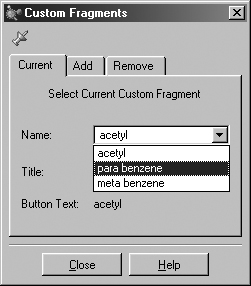
Figure 27. The Custom Fragments Window
The Current panel allows you to select from the available fragments in the library. The selected fragment will be come the current fragment once the dialog is exited.
The Custom Fragment button can be used to access and modify a local fragment library. Clicking on it brings up the window in Figure 27.
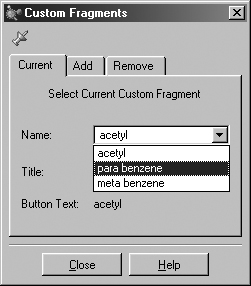
Figure 27. The Custom Fragments Window
The Current panel allows you to select from the available fragments in the
library. The selected fragment will be come the current fragment once the dialog
is exited.
The location of the custom fragment library is specified by the Custom Fragment Directory item in the File/Directory preferences. Multiple libraries can be maintained by changing the value of this field, but only one library can be in use at a time.
The Add panel and the Remove panel in the Custom Fragments window are used to add a new fragment to the library and to remove one from it, respectively. The Add panel adds the current model to the fragment library, and it allows you to specify a name, descriptive title and button text for the new fragment. The Remove panel allows you to remove a fragment from the library. Fragments can be updated by removing and then readding them (there is no way to modify an existing fragment).
Previous Next